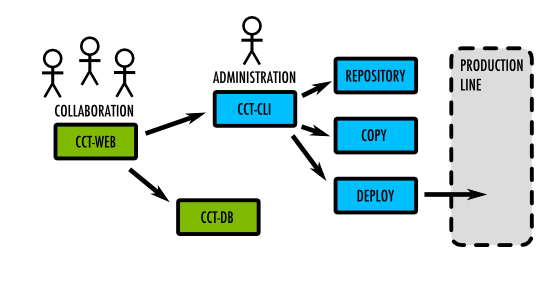CCT-WEB*
From PlcWiki
Contents |
Introduction
Tool dedicated to manage key configuration data of the Clever System (PLC).
Glossary
- CCT-WEB: Clever Configuration Tool - Web Interface
- CCT-CLI: CCT - Command Line Interface
Versions
Latest version: There is no official version because application is still under development.
Features at a Glance
- GWT application - user oriented UI
- Merge tool
- One shared project for all users
- Computing the difference between project (application) data and original source data
- Source data consistency analysis during import to the application project
Main Modules
- Operations/Sequence
- Workplaces
- Devices
- Tools
- Operational Method Sheet
- Parts
- Bill of Material
Quick Start
URL Parameters (optional):
- locale - i18n
- lazy - automatic fetching data is off
- tabbar - another tab bar position
- pref - show configuration preferences
- rights - show user rights tab
- im - collaboration sync.
- verbose - extra information
- limit - forced limit of table rows (only front-end tables)
- red, green, blue, yellow, violet, grey, white, black - change significant color schema
Shortcut keys:
- Delete - delete row in table
- Ctrl+Space - add new row in table
- Ctrl+Alt+R - invalidate table data
- Ctrl+Alt+E - edit highlights
- Shift+Right - next or previous tab in tab-set
How-To
| Where I find a build number of the application? | See web.xml |
Technical Info
Dependency
- Apache Tomcat 7.0.27 and up
- CCT* - command line tool
- CleverGWT*
- User Management*
- Print Builder* (Ingersoll Rand modules only)
- BoM Import* (Bill of Material - Ingersoll Rand modules only*)
- Lexicon (SQLite)
- Application data storage (MySQL or MS-SQL)
- Directory with configuration file config.yaml
# /etc/sudoers tomcat ALL = (root) NOPASSWD: /usr/local/plc/bin/cct *
Print Builder Integration - ConfClient.html
<form id="printdata" target="_blank" action="http://192.168.1.9:8080/PrintBuilder/Untitled" method="POST">
Authentication
- CLEVER User Management
- Tomcat (internal, LDAP, ...)
In addition, the application provides a built-in hairline authentication for three per-user users: 'cadmin' , 'john' and 'steve' .
Authorization
Server Side
The rights assigned to the user are distinguished at the following level:
- 'user' - currently logged in user
- 'method' - identifies the required function of the server interface
- 'action' - minimum permission required (Read / Write = 2, Read = 1)
- 'value' - an interface function parameter to check its value (special values: "-" for NULL and a character for anything "*")
- 'position' - parameter position in function
'Value' can be any object whose value is evaluated (converted to string) by the server.
The functions to be included in the authorization process are annotated in the RemoteService class. E.g.:
(Action = Secure.Action.READ_WRITE) public void generateDiffView (@Secure.Check String configName, AsyncCallback <String> callback);
Client Side
Not implemented yet. (These are disable / enable GUI buttons)
Deploy
Main applications:
- See build.xml
- web.xml - setup path where to find config.yaml <param-name> configuration </param-name>
context.xml
<Resource name = "jdbc / cct-ds" auth = "container" type = "javax.sql.DataSource"
driverClassName = "net.sourceforge.jtds.jdbc.Driver"
url = "jdbc: jtds: sqlserver: //192.168.1.9: 1433 / cctweb; instance = SQLEXPRESS2006; user = SA; password = xxxx"
maxActive = "15"
maxIdle = "7"
/>
SQL scripts:
- Set up basic user rights
- Set FLAGS (can also be done from the application) and run the material visibility analysis script (or use BoMImport)
- Import lines and jobs
BoMImport:
- Switch the dummyMode parameter to false in the BoMImport class
- Set up DataSource PARENT-BOM (parent BoM source - Oracle)
- Export CleverGWT.jar to WEB-INF / lib
- Set the local database and name of the parent BoM table in web.xml
- Set logging to file and INFO level
- Check the contents of the APP_LOCK table for app locks