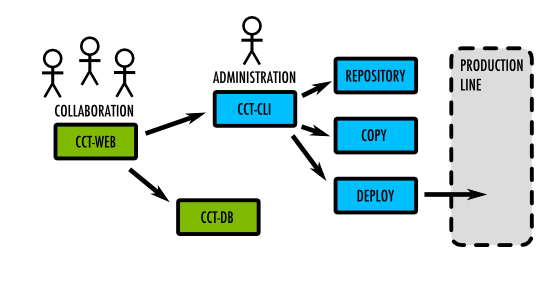CCT-WEB
From PlcWiki
m (→Quick Start) |
(→Dependency) |
||
| (7 intermediate revisions not shown) | |||
| Line 34: | Line 34: | ||
URL Parameters (optional): | URL Parameters (optional): | ||
| + | * '''locale''' - i18n | ||
* '''lazy''' - automatic fetching data is off | * '''lazy''' - automatic fetching data is off | ||
* '''tabbar''' - another tab bar position | * '''tabbar''' - another tab bar position | ||
| Line 65: | Line 66: | ||
* [[CleverGWT]] | * [[CleverGWT]] | ||
* [[Install User management | User Management]] | * [[Install User management | User Management]] | ||
| - | * [[Print Builder]] (Ingersoll Rand modules only) | + | * [[Print Builder*]] (Ingersoll Rand modules only) |
| - | * [[BoM Import]] (Bill of Material - Ingersoll Rand modules only) | + | * [[BoM Import*]] (Bill of Material - [[OMS|Ingersoll Rand modules only*]]) |
* Lexicon (SQLite) | * Lexicon (SQLite) | ||
* Application data storage (MySQL or MS-SQL) | * Application data storage (MySQL or MS-SQL) | ||
| Line 79: | Line 80: | ||
=== Authentication === | === Authentication === | ||
| - | * CLEVER User Management ( | + | * CLEVER User Management (central administration of users and their rights) |
* Tomcat (internal, LDAP, ...) | * Tomcat (internal, LDAP, ...) | ||
| - | + | In addition, the application provides its own integrated authentication for three fixed users for testing purposes: '''cadmin''', '''john''' a '''steve'''. | |
=== Authorization === | === Authorization === | ||
| Line 88: | Line 89: | ||
==== Server Side ==== | ==== Server Side ==== | ||
| - | + | The rights assigned to the user are distinguished at the next level: | |
| - | * '''user''' - | + | * '''user''' - currently logged in user |
| - | * '''method''' - | + | * '''method''' - identification of the required server interface function |
| - | * '''action''' - | + | * '''action''' - minimum required authorization (Read/Write = 2, Read = 1) |
| - | * '''value''' - | + | * '''value''' - interface function parameter to check its value (special values: "-" for NULL and a character for anything " * ") |
| - | * '''position''' - | + | * '''position''' - position of the parameter in the function |
| - | + | The item '' 'value' '' can be any object whose value is evaluated (converted to a string) by the server. | |
| - | + | Functions to be included in the authorization process are annotated in the '' RemoteService '' class. E.g.: | |
<java> | <java> | ||
| Line 107: | Line 108: | ||
==== Client Side ==== | ==== Client Side ==== | ||
| - | Not implemented yet. ( | + | Not implemented yet. (These are the disable / enable buttons GUI) |
=== Deploy === | === Deploy === | ||
| - | + | Main applications: | |
* See build.xml | * See build.xml | ||
| Line 129: | Line 130: | ||
SQL skripty: | SQL skripty: | ||
| - | * | + | * Set basic user rights |
| - | * | + | * Set FLAGS (can also be done from the application) and run the material visibility analysis script (or use BoMImport) |
| - | * Import | + | * Import lines and jobs |
BoMImport: | BoMImport: | ||
| - | * | + | * Toggle the '' dummyMode '' parameter to false in the BoMImport class |
| - | * | + | * Set DataSource PARENT-BOM (parent source of BoM - Oracle) |
| - | * | + | * Export CleverGWT.jar to WEB-INF / lib |
| - | * | + | * Set the local database and table name of the parent BoM in web.xml |
| - | * | + | * Set logging to file and INFO level |
| - | * | + | * Check the contents of the APP_LOCK table for application locks |
=== Test === | === Test === | ||
Current revision as of 14:50, 29 October 2020
Contents |
Introduction
Tool dedicated to manage key configuration data of the Clever System (PLC).
Glossary
- CCT-WEB: Clever Configuration Tool - Web Interface
- CCT-CLI: CCT - Command Line Interface
Versions
Latest version: There is no official version because application is still under development.
Features at a Glance
- GWT application - user oriented UI
- Merge tool
- One shared project for all users
- Computing the difference between project (application) data and original source data
- Source data consistency analysis during import to the application project
Main Modules
- Operations/Sequence
- Workplaces
- Devices
- Tools
- Operational Method Sheet
- Parts
- Bill of Material
Quick Start
URL Parameters (optional):
- locale - i18n
- lazy - automatic fetching data is off
- tabbar - another tab bar position
- pref - show configuration preferences
- rights - show user rights tab
- im - collaboration sync.
- verbose - extra information
- limit - forced limit of table rows (only front-end tables)
- red, green, blue, yellow, violet, grey, white, black - change significant color schema
Shortcut keys:
- Delete - delete row in table
- Ctrl+Space - add new row in table
- Ctrl+Alt+R - invalidate table data
- Ctrl+Alt+E - edit highlights
- Shift+Right - next or previous tab in tab-set
How-To
| Where I find a build number of the application? | See web.xml |
Technical Info
Dependency
- Apache Tomcat 7.0.27 and up
- CCT - command line tool
- CleverGWT
- User Management
- Print Builder* (Ingersoll Rand modules only)
- BoM Import* (Bill of Material - Ingersoll Rand modules only*)
- Lexicon (SQLite)
- Application data storage (MySQL or MS-SQL)
- Directory with configuration file config.yaml
# /etc/sudoers tomcat ALL = (root) NOPASSWD: /usr/local/plc/bin/cct *
Print Builder Integration - ConfClient.html
<form id="printdata" target="_blank" action="http://192.168.1.9:8080/PrintBuilder/Untitled" method="POST">
Authentication
- CLEVER User Management (central administration of users and their rights)
- Tomcat (internal, LDAP, ...)
In addition, the application provides its own integrated authentication for three fixed users for testing purposes: cadmin, john a steve.
Authorization
Server Side
The rights assigned to the user are distinguished at the next level:
- user - currently logged in user
- method - identification of the required server interface function
- action - minimum required authorization (Read/Write = 2, Read = 1)
- value - interface function parameter to check its value (special values: "-" for NULL and a character for anything " * ")
- position - position of the parameter in the function
The item 'value' can be any object whose value is evaluated (converted to a string) by the server.
Functions to be included in the authorization process are annotated in the RemoteService class. E.g.:
@Secure(action = Secure.Action.READ_WRITE) public void generateDiffView(@Secure.Check String configName, AsyncCallback<String> callback);
Client Side
Not implemented yet. (These are the disable / enable buttons GUI)
Deploy
Main applications:
- See build.xml
- web.xml - setup path where to find config.yaml <param-name>configuration</param-name>
context.xml
<Resource name="jdbc/CCT-DS" auth="Container" type="javax.sql.DataSource"
driverClassName="net.sourceforge.jtds.jdbc.Driver"
url="jdbc:jtds:sqlserver://192.168.1.9:1433/cctweb;instance=SQLEXPRESS2005;user=SA;password=xxxx"
maxActive="15"
maxIdle="7"
/>
SQL skripty:
- Set basic user rights
- Set FLAGS (can also be done from the application) and run the material visibility analysis script (or use BoMImport)
- Import lines and jobs
BoMImport:
- Toggle the dummyMode parameter to false in the BoMImport class
- Set DataSource PARENT-BOM (parent source of BoM - Oracle)
- Export CleverGWT.jar to WEB-INF / lib
- Set the local database and table name of the parent BoM in web.xml
- Set logging to file and INFO level
- Check the contents of the APP_LOCK table for application locks