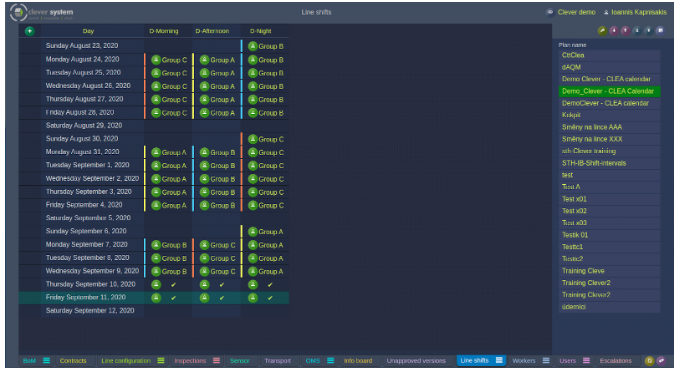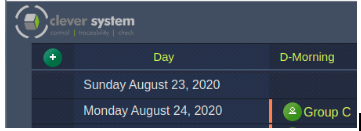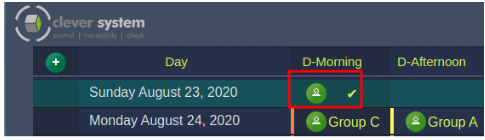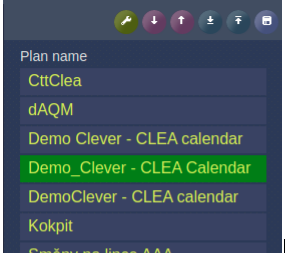CLEA Calendar manual
From PlcWiki
Overview
- The Clever Time Tracker (CTT) and Anton applications offers the option for visualization of production data and statistics based on the production.
These figures are created based on a defined Plan (CLEA calendar) which include information for the management of human resources (i.e. shifts, workers on each shift, shift breaks etc.) as well as production parameters ( i.e. target production, real production etc.)
As it can be seen from the above figure, CLEA calendar offers an analytical overview for the allocation of the human resources within a defined time period. More specifically, in the main part of the application window, under the “Line Shifts” sector, are displayed the days and the defined shift intervals.
For each production day, a group of workers can be assigned under a specific shift interval.
Alternatively, a production day can also be defined but without assigning a specific group of workers on it.
On the right part of the screen, under the “Plan name” sector, are listed all the defined CLEA calendars.
In the following chapters, the steps in order to create a CLEA calendar as well as to edit its various parameters are described briefly.
Shift intervals (intervals)
About shift intervals
The shift intervals are part of the CLEA calendar. They define the various time intervals within a production day. You can create as many shift intervals as you wish and assign them to specific calendar days.
Define a shift interval (interval)
To create a shift interval :
1.Login in the CLEA application and from the bottom menu bar click on Line shifts options > Prescription shifts