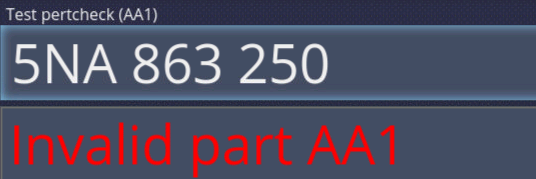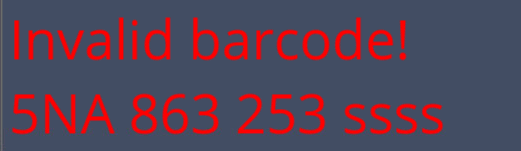How to
From PlcWiki
Issues
To bypass these issues temporarily one of the emergency barcodes PLCIL or PLCABCNEXT can be used.
When invalid part is scanned red alert appears in log frame … Solution: - Scan correct part. - “Part equivalence” can be used in case that part is equivalent to requested. Barcode PLC temporarily can be used in emergency. Alternatively, Part equivalence module can be used.
Client doesn’t recognize scanned barcode at all. Wasn’t able to assign input to any operation. Solution: Ensure that part being used is correct part. Most probably this barcode is not covered by SelectPattern in operations’ configuration. Has to be fixed in Clea.