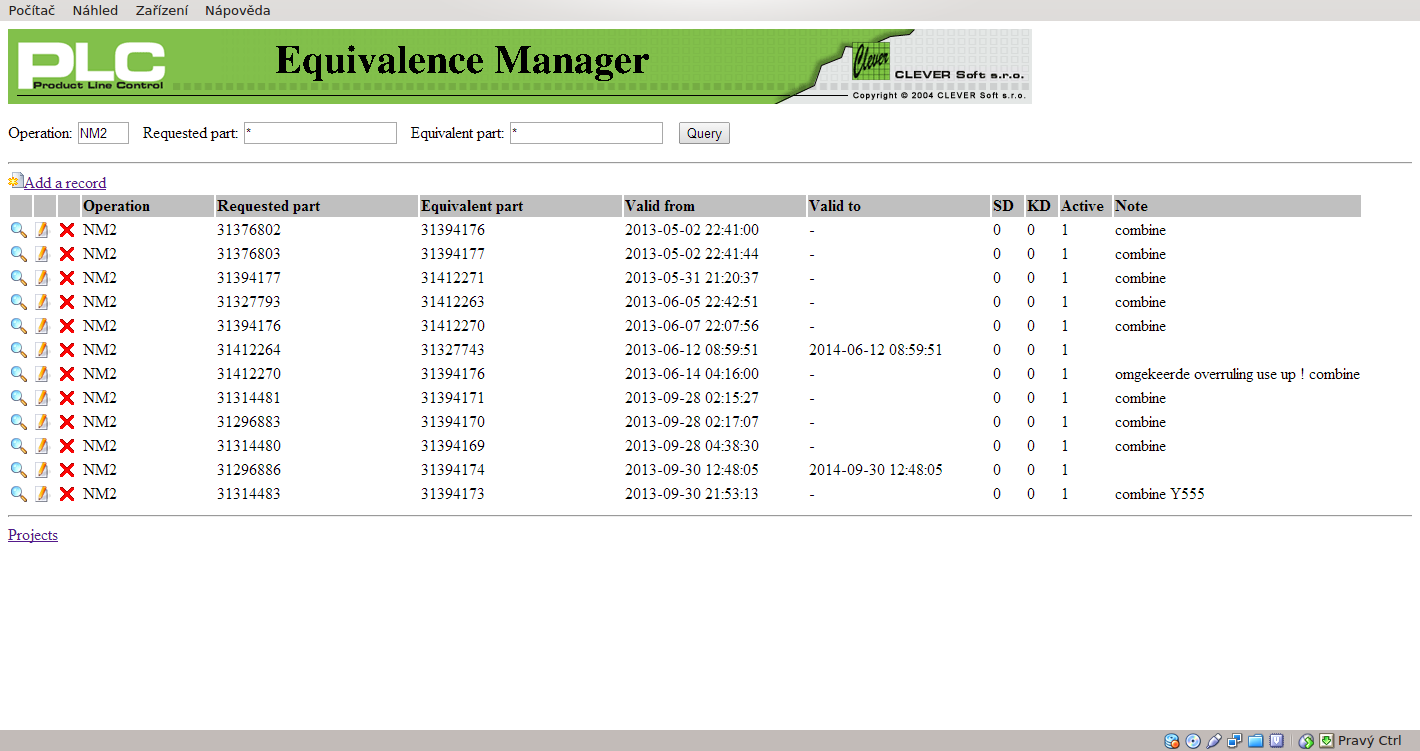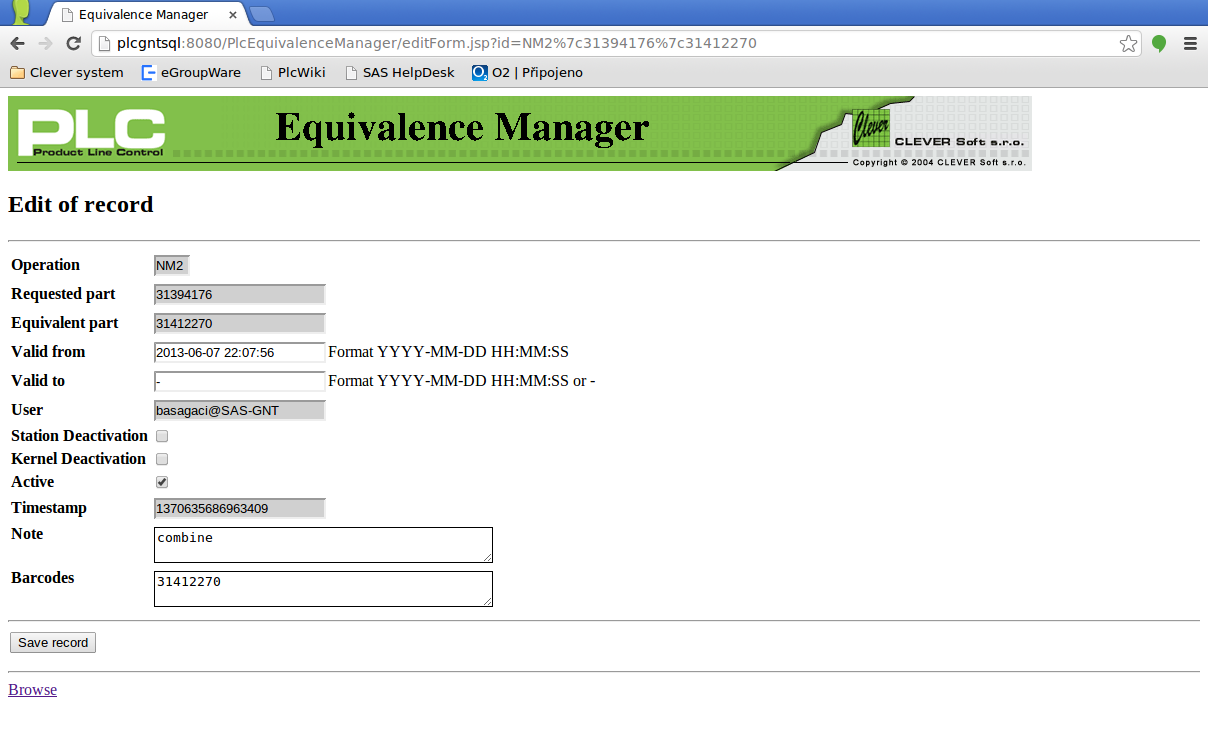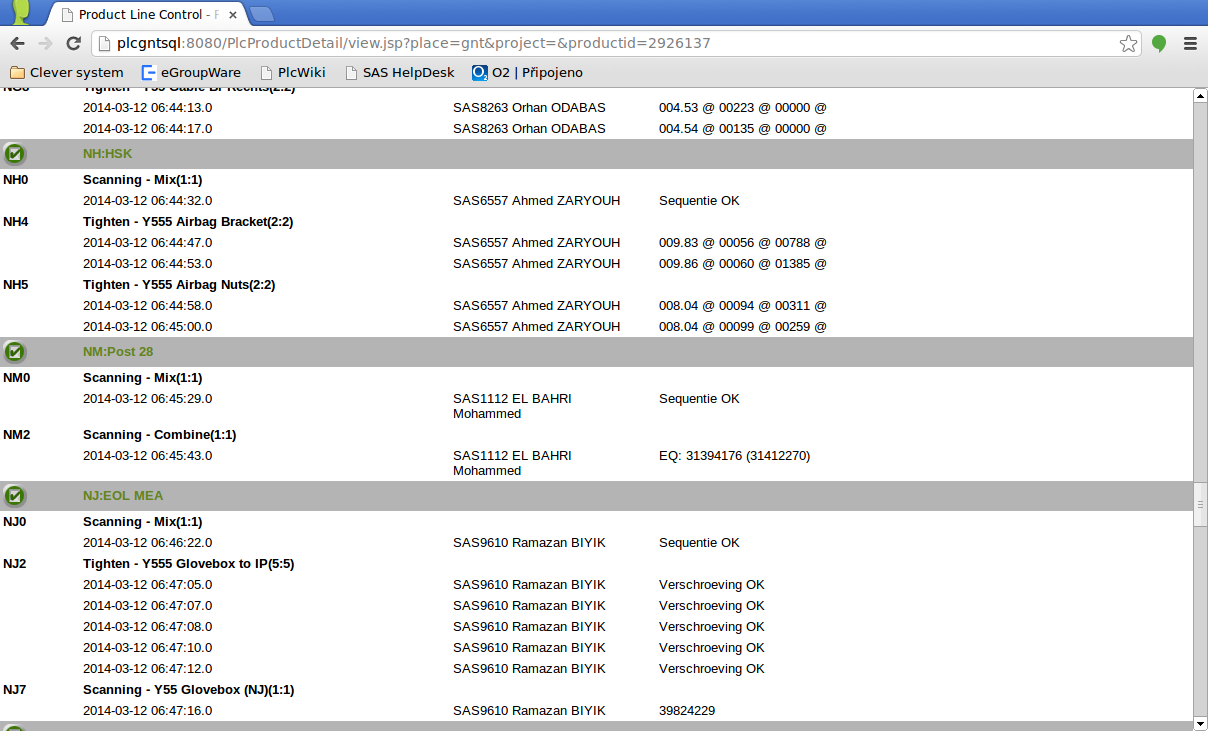Part Equivalence Manager
From PlcWiki
| Line 1: | Line 1: | ||
| - | A web module '''Part Equivalence Manager''' enables very comfortably to define the equivalences between parts ("Clever parts"). | + | A web module '''Part Equivalence Manager''' enables very comfortably to define the equivalences between parts ("'''Clever parts'''"). |
The equivalent parts are defined using the following web pages: | The equivalent parts are defined using the following web pages: | ||
Revision as of 11:51, 19 June 2019
A web module Part Equivalence Manager enables very comfortably to define the equivalences between parts ("Clever parts").
The equivalent parts are defined using the following web pages:
Equivalence evaluation
Client receives input from scanner and process it in this way:
- input goes trough select patterns (all operations from 0-9, all select patterns from 0-9)
- when any pattern matches, client assigns input to operation (OP)
- evaluates substring from barcode
- converts this substring to "Clever part" (CP)
- if is not able to convert to CP, warning is raised (so that equivalent part has to be properly defined in Quality conditions)
- if equivalence is defined, tries to find equivalent part
- "Barcodes" from equivalence definition are tested by select patterns again
- if matches, "Requested part" from eq. definition is used for next comparation
- checks if evaluated CP matches with requested CP
When the equivalence is used, both part numbers (the originally requested one and the equivalent one) are stored to the SQL database. The data are sored with a prefix "EQ: " (see the operation NM2):
It is possible to use an automatic deactivation of the equivalence.
Kernel deactivation
If the equivalent part comes inside the new data to the Kernel, the equivalence can be automatically deactivated.
This deactivation is used when the old part number is still in the incoming data, but the new part number is already used on the stations (the new part is already assembled).
Station deactivation
If the requested part is used (scanned) on the station, the equivalence can be automatically deactivated.
This deactivation is used when the new part number is already in the incoming data, but the old part number is still used on the stations (the old part is still assembled, untill it remains in the stock supply).