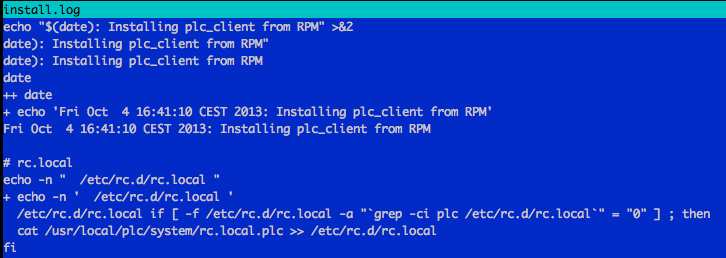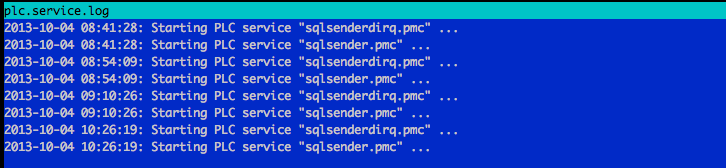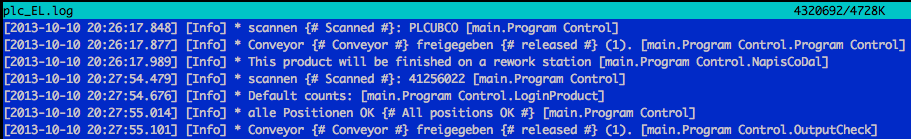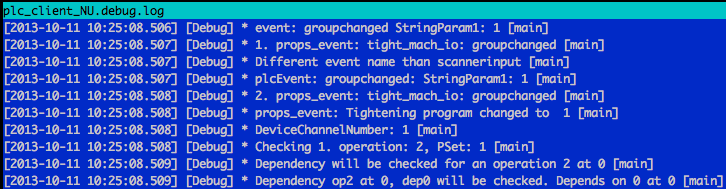Debug mode and logs
From PlcWiki
| Line 20: | Line 20: | ||
[[File:PlcXXlog.png]] | [[File:PlcXXlog.png]] | ||
| - | + | '''plc_client_XX.cnp.log''' (This is log file of communication between client and kernel in case of new Clever Network Protocol is used) | |
| - | + | ||
| - | '''plc_client_XX.cnp.log''' | + | |
'''plc_client_XX.debug.log''' | '''plc_client_XX.debug.log''' | ||
| + | |||
| + | [[File:Plcdebug.png]] | ||
'''plc_client_XX.devide.log''' | '''plc_client_XX.devide.log''' | ||
Revision as of 08:24, 11 October 2013
From october 2013 we change logic of debug mode and logs files. Until that, there was main parameter for control of debug mode
workplace.DebugLevel = 0
From october 2013 is this parameter useless, because debug level 0 is the same like debug level 2 before. We log in detail for complete overview of client behavior. Every log is automatically rotated after 50MB. We recommend don't change debug lebel to any other value than 0. Structure of new client's log files is this:
install.log (plc client installation log)
plc.service.log (main log for services. For example start of sqlsender)
plc_XX.log (Main client info log, where XX is workplace ID. The text between {# and #} is the original untranslated text in English. It's there so that even people not speaking German, Spanish, Czech, Portuguese, Turkish, ... can understand these logs/emails
plc_client_XX.cnp.log (This is log file of communication between client and kernel in case of new Clever Network Protocol is used)
plc_client_XX.debug.log
plc_client_XX.devide.log
plc_client_XX.error.log
plc_client_XX.info.log
plc_radio.log
plc_screen_XX.log