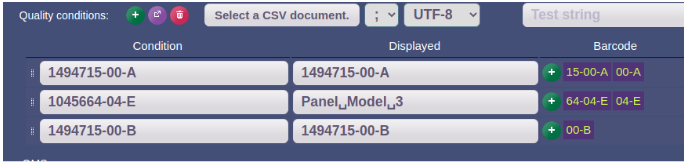Engineering changes thru barcode (New Ark)
From PlcWiki
(Difference between revisions)
| Line 23: | Line 23: | ||
=====Example from screen log:===== | =====Example from screen log:===== | ||
| - | + | :Scan Cockpit ID (SST201690870370 #87037) | |
:Scanned: PLCENGCHANGE; Panel Model Y;1494715-00-B | :Scanned: PLCENGCHANGE; Panel Model Y;1494715-00-B | ||
:Next scanned product ID will be the first product with the new part | :Next scanned product ID will be the first product with the new part | ||
| Line 29: | Line 29: | ||
:Scanned: SST201690870370 | :Scanned: SST201690870370 | ||
:Engineering change has been sent to kernel: Panel Model Y -> 1494715-00-B, starting with SST201690870370 | :Engineering change has been sent to kernel: Panel Model Y -> 1494715-00-B, starting with SST201690870370 | ||
| - | :Engineering change is written to equivalence manager, deletable, non editable | + | :Engineering change is written to equivalence manager, deletable, non editable |
Current revision as of 07:54, 16 September 2020
Basically it is another way to create a new record into the Equivalence manager. Barcode with part information is scanned on stations and it creates new equivalence.
Used in case when the engineering level of part changed, new part should be equivalent to new one.
In such case a logistic responsible person creates paper (in Newark called “blue paper”) and puts this paper with a special barcode to box with a new part.
When the worker starts the new box, scans this paper. It triggers:
- ) new record in equivalence database
- ) record in “engineering changes prepared” database (/usr/local/plc/var/pmc/engchange_feedback). This record contains old part, equivalent part and first affected cockpit
- ) When the first affected cockpit is finished on line, a new record in “engineering changes active” database is created. It causes that all old old parts from this equivalence will be reported as new parts to the customer system (SR22 messages in NEW).
Example:
- PLCENGCHANGE;ORIG_PART;EQUIVAL_PART
- PLCENGCHANGE;1095713-00-A;1494715-00-B
- ORIG_PART=clever part (second column in PartDistribution)
- If there is a part name like Panel Model 3, then:
- PLCENGCHANGE;Panel Model 3;1567711-00-G
Example from screen log:
- Scan Cockpit ID (SST201690870370 #87037)
- Scanned: PLCENGCHANGE; Panel Model Y;1494715-00-B
- Next scanned product ID will be the first product with the new part
- Scan the first cockpit ID for this engineering change
- Scanned: SST201690870370
- Engineering change has been sent to kernel: Panel Model Y -> 1494715-00-B, starting with SST201690870370
- Engineering change is written to equivalence manager, deletable, non editable