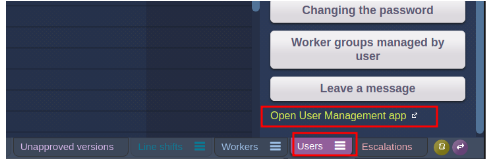UM
From PlcWiki
(Created page with ' == CLEVER USER MANAGEMENT APPLICATION == ==1. About this documentation== The User Management (um) product provides capabilities in order to manage the users’ access and per…') |
|||
| Line 1: | Line 1: | ||
| - | |||
== CLEVER USER MANAGEMENT APPLICATION == | == CLEVER USER MANAGEMENT APPLICATION == | ||
| Line 12: | Line 11: | ||
The User Management application can be accessed either from SAS Menu, by clicking on with the user Management option, or from Clea. | The User Management application can be accessed either from SAS Menu, by clicking on with the user Management option, or from Clea. | ||
For the later case, while you are logged in the Clea click on tab “Users” and then in the link “Open User Management app” on the ride side of the interface under the “Leave a message” option. | For the later case, while you are logged in the Clea click on tab “Users” and then in the link “Open User Management app” on the ride side of the interface under the “Leave a message” option. | ||
| + | |||
| + | [[File:Screenshot_2021-02-15_09-25-50.png]] | ||
Revision as of 08:35, 15 February 2021
CLEVER USER MANAGEMENT APPLICATION
1. About this documentation
The User Management (um) product provides capabilities in order to manage the users’ access and permissions in the various Clever web applications, from a single point of control. This documentation provides information for the related operators and system administrators on using the User Management web application in order to execute the primary settings for users’ access and permissions to the Clever web applications.
2. Overview of the User Management application window
The User Management application can be accessed either from SAS Menu, by clicking on with the user Management option, or from Clea. For the later case, while you are logged in the Clea click on tab “Users” and then in the link “Open User Management app” on the ride side of the interface under the “Leave a message” option.