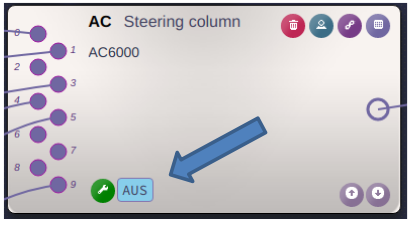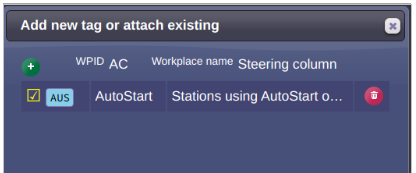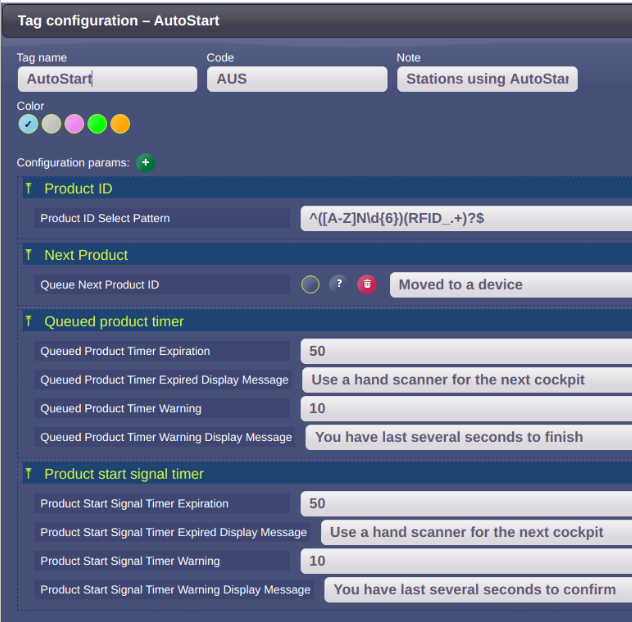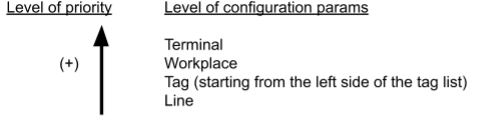Workplace Tags
From PlcWiki
1. Project layout - General description
This is a new feature in Clea. Clea version required: 164.210124.14S or higher. The workplace tags provide a possibility to define the workplace parameters just once for a group of workplaces. In this way, workstations which share specific operations (i.e. AutoStart with a smartwatch, control of conveyor) can be identified easily from Clea due to their corresponding tags.
2. Define a workplace tag
Each workplace can have one or more workplace tags. The tags are indicated in a bottom of the workplace box in Clea:
To assign the tag to a workplace, click to the maintenance tool icon ![]() . You will open a dialog:
. You will open a dialog:
To create a new tag click on the add icon ![]() and specify the name, tag code and color. By the checkbox, you can assign/unassign an existing tag to the station.
and specify the name, tag code and color. By the checkbox, you can assign/unassign an existing tag to the station.
If you click to the tag code ![]() , you can define the tag parameters. The parameters are accessible from tag code directly on the workplace box as well. See screenshot:
, you can define the tag parameters. The parameters are accessible from tag code directly on the workplace box as well. See screenshot:
![]() IMPORTANT : Devices parameters can not be specified via the tag configuration window. Instead, use the “Edit drives” icon
IMPORTANT : Devices parameters can not be specified via the tag configuration window. Instead, use the “Edit drives” icon ![]() , found in the terminal window, and specify the devices parameters in the Drivers and Devices file.
, found in the terminal window, and specify the devices parameters in the Drivers and Devices file.
![]() IMPORTANT : Configuration of parameters can be specified from multiple points in the CLEA environment. A general rule that sets the priority among the various points, from where the configuration parameters can be set, is that the more global the parameter, the lower priority has. Please see following section for more details.
IMPORTANT : Configuration of parameters can be specified from multiple points in the CLEA environment. A general rule that sets the priority among the various points, from where the configuration parameters can be set, is that the more global the parameter, the lower priority has. Please see following section for more details.
3. Priority configuration parameters
Many of the configuration parameters can be defined in more than one level. For example an “Activity Timer mode” configuration parameter can be specified from the line, workplace or the tag configuration window. In such a case the parameter with the higher priority is specified according to the following rule :
The broader the configuration parameter the lower the priority compares with the same parameters defined in other levels.