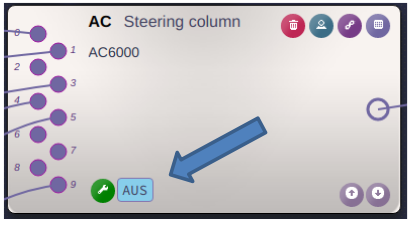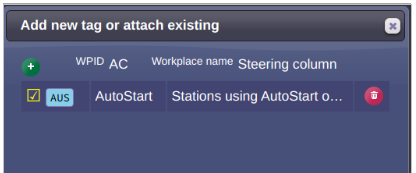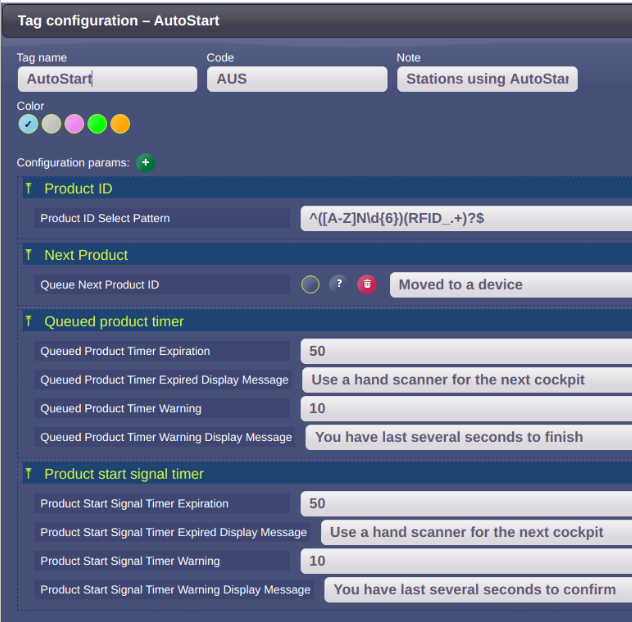Workplace Tags
From PlcWiki
1. Project layout - General description
This is a new feature in Clea. Clea version required: 164.210124.14S or higher. The workplace tags provide a possibility to define the workplace parameters just once for a group of workplaces. In this way, workstations which share specific operations (i.e. AutoStart with a smartwatch, control of conveyor) can be identified easily from Clea due to their corresponding tags.
2. Define a workplace tag
Each workplace can have one or more workplace tags. The tags are indicated in a bottom of the workplace box in Clea:
To assign the tag to a workplace, click to the maintenance tool icon ![]() . You will open a dialog:
. You will open a dialog:
To create a new tag click on the add icon ![]() and specify the name, tag code and color. By the checkbox, you can assign/unassign an existing tag to the station.
and specify the name, tag code and color. By the checkbox, you can assign/unassign an existing tag to the station.
If you click to the tag code ![]() , you can define the tag parameters. The parameters are accessible from tag code directly on the workplace box as well. See a screenshot on a following page:
, you can define the tag parameters. The parameters are accessible from tag code directly on the workplace box as well. See a screenshot on a following page: